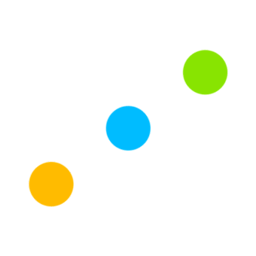|
shaik jakir |
| Link | https://www.instagram.com/photodesign_blog |
| Verified | |
| Post (Video) | 2016 |
| Follow | 3.16M |
| Following | 701 |
| Bio | Admin @mr_zakir_jh 📸| Community for creators by creators 🌎| Photography Tips & Tricks 🖥️| Photoshop Tips ✉️| DM for Promotion 👨💻| Photoshop Course 👇 |
| Biolink |
https://gumroad.com/a/916337363/beqpfy https://yt.openinapp.co/illustratorblogartist |
| Bài đăng mới nhất | |
shaik jakir
 1 năm trước
1 năm trước

How to Add Realistic Cord Stroke on Jeans Fabric in Photoshop 🤯💥
Amazing Tutorial by @pixifect
#photoshop #madewithphotoshop #creative #graphicdesig...
shaik jakir
 1 năm trước
1 năm trước

How to use the advanced clone Source Tool In Photoshop 🤯💥
By @ronyjanseeno
#photoshoptutorial #photoshop #madewithphotoshop #graphicdesign #creative
shaik jakir
 1 năm trước
1 năm trước

How to remove cables in photoshop 🤯💥
Tutorial by @redavisuals
#photoshop #graphicdesigner #creative #madewithphotoshop #tutorial #photoshoptutorials
shaik jakir
 1 năm trước
1 năm trước
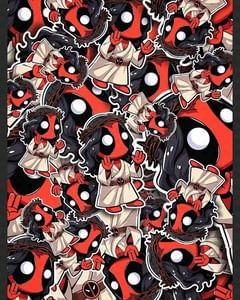
How to create white line stroke in Adobe illustrator 💥💥
By @ducthangds
#illustratortutorial #graphicdesigner #graphicdesigner #creative #madewithill...
shaik jakir
 1 năm trước
1 năm trước

How to remove a hard background in photoshop 🤯💥
By @ducthangds
#photoshop #madewithphotoshop #creative #graphicdesigners #graphicdesign #photoshoptu...
shaik jakir
 1 năm trước
1 năm trước

How to use create Clipping mask in Adobe illustrator 💥💥
By @ducthangds
#illustrations #madewithillustrator #creative #graphicdesigners #graphicdesign...
shaik jakir
 1 năm trước
1 năm trước

How to use Blending options in photoshop 🤯💥
Amazing Tutorial by @pixifect
#photoshop #madewithphotoshop #creative #graphicdesigner #photoshoptutoria...
shaik jakir
 1 năm trước
1 năm trước

How to use a vanishing point Tool in photoshop 🤯💥
Amazing Tutorial by @ronyjanseeno
#photoshop #graphicdesigner #creative #madewithphotoshop
shaik jakir
 1 năm trước
1 năm trước

How to change the hat colour in photoshop 🤯💥
Amazing Tutorial by @recdopee
#photoshop #madewithphotoshop #creative #graphicdesigner
shaik jakir
 1 năm trước
1 năm trước
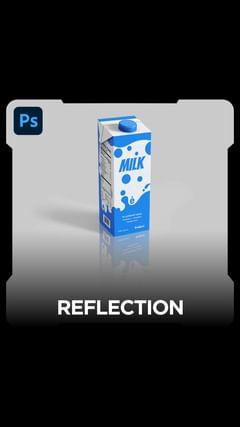
Reflections Unleashed: Mastering the Art of Object Reflections in Photoshop🤯
.
.
#Photoshop #photography #art #design #photooftheday #digitalart #grap...
shaik jakir
 1 năm trước
1 năm trước

Create stunning images for free with PicLumen AI! 🌟
Just visit piclumen.com, select your model type, set your preferences, and hit Generate. In seco...
shaik jakir
 1 năm trước
1 năm trước

How to create window rays in photoshop 🤯 💥
An amazing Tutorial by @makeitbetterthan follow him guys 👌
.
.
.
.
.
.
.
.
.
.
.
.
.
.
.
.
.
.
.
.
.
.
....
shaik jakir
 1 năm trước
1 năm trước

BEST Photoshop Tips and Tricks Every Photoshop User Must Know🤯
.
.
#Photoshop #photography #art #design #photooftheday #digitalart #graphicdesign #pho...
shaik jakir
 1 năm trước
1 năm trước

How to use drop shadow in photoshop 🤯💥
By @ducthangds
#photoshop #madewithphotoshop #graphicdesign
#creative
shaik jakir
 1 năm trước
1 năm trước

This Amazing Photoshop Arts by @filipesj 🤯💥
#madewithphotoshop
#photoshop
#photoshopartist
shaik jakir
 1 năm trước
1 năm trước

How to create window rays in photoshop 🤯💥
Amazing Tutorial by @smart.graphicss
#photoshop #graphicdesigner #creative #madewithphotoshop
shaik jakir
 1 năm trước
1 năm trước
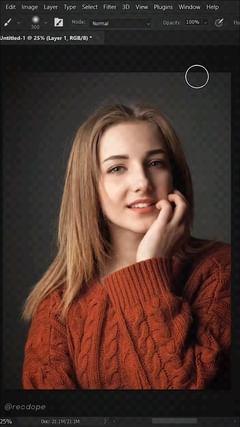
How to change hair colour in photoshop 🤯💥
An amazing Tutorial by @recdope.ps follow him guys 👌
.
.
.
.
.
.
.
.
.
.
.
.
.
.
.
.
.
.
.
.
.
.
.
.
.
.
....
shaik jakir
 1 năm trước
1 năm trước

How To Remove Hair Background In Photoshop 🤯 💥
By @graphicinfluence01
.
.
.
.
.
.
.
.
.
.
.
.
.
.
.
.
.
.
.
.
.
.
.
.
.
.
.
.
.
.
.
.
.
.
.
.
.
#ba...
shaik jakir
 1 năm trước
1 năm trước
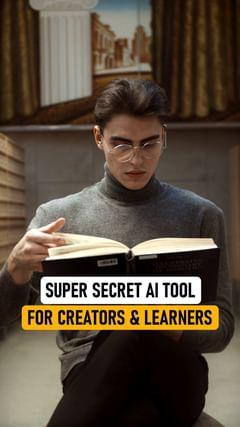
Boost your brainpower with Mindgrasp AI! 🚀
Elevate your learning game with AI-driven features like instant summaries, smart notes, and automatic fla...
shaik jakir
 1 năm trước
1 năm trước

How to blend two images in photoshop 🤯💥
By @pixifect
#photoshop #graphicdesigner #creative #madewithphotoshop
shaik jakir
 1 năm trước
1 năm trước
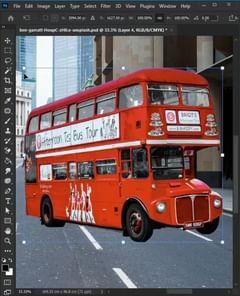
How to use Perspective Wrap in photoshop 🤯💥
By @obaedakorani #photoshop #graphicdesigner #madewithphotoshop
shaik jakir
 1 năm trước
1 năm trước

Independence Day (15 August) Photo Ideas 🇮🇳📸 By @yourworldmylens @khan.isa @noisejaegger
Share it on your Story 🇮🇳
Video credits @yourworldmylens @k...
shaik jakir
 1 năm trước
1 năm trước

Funny photoshop Tutorial 😆😂 how to Change Colours.
By @ducthangds
#photoshop #madewithphotoshop #creative #deadpool
shaik jakir
 1 năm trước
1 năm trước

Funny Photoshop Tutorial 😂😆
By @ducthangds #photoshop_basics #photoshoptricks #madewithphotoshop #photoshop